The Ultimate Guide to Remote Work Productivity
BY Mustafiz Rahman - April 18, 2025
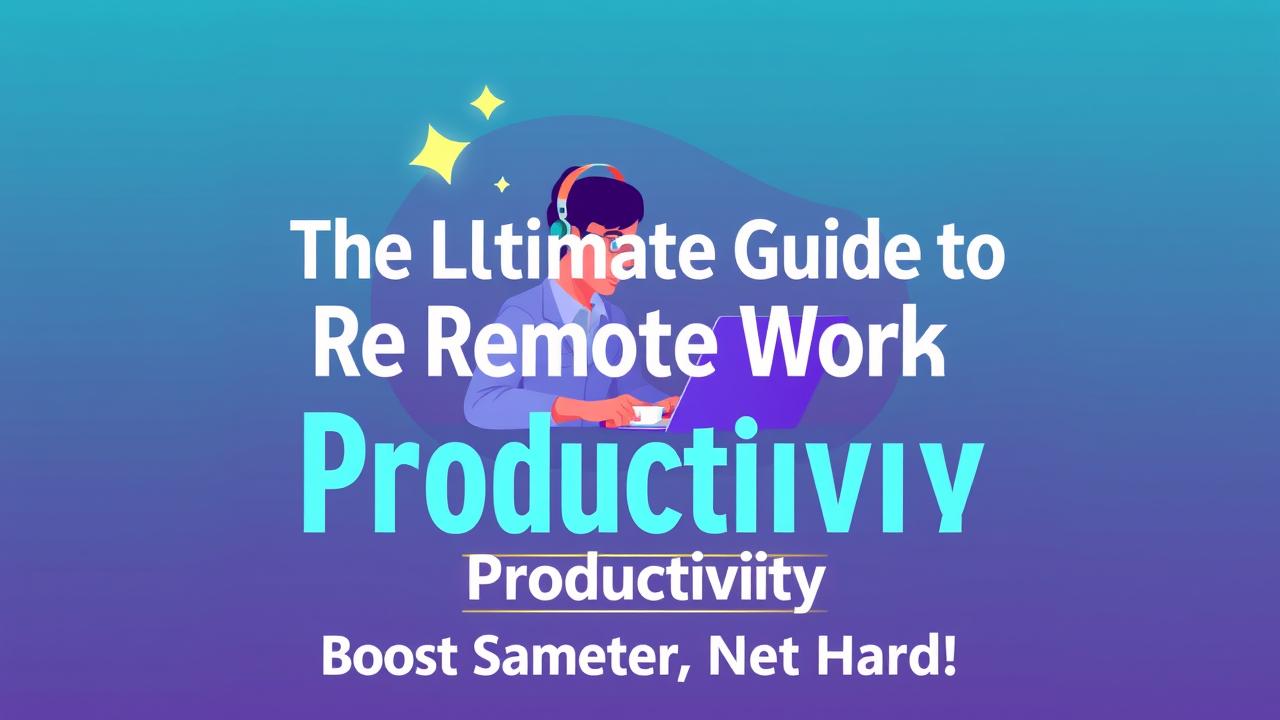
The Ultimate Guide to Remote Work Productivity
Remote work has become increasingly common, offering flexibility and autonomy. However, it also presents unique challenges to productivity. This guide provides actionable strategies to help you thrive in a remote work environment and maximize your output.
1. Setting Up Your Workspace for Success
Your physical workspace significantly impacts your ability to focus. Consider these factors:
- Dedicated Workspace: Ideally, have a designated area solely for work. This helps mentally separate work from personal life.
- Ergonomics: Ensure your setup promotes good posture. Use an ergonomic chair, position your monitor at eye level, and maintain proper keyboard and mouse placement to prevent strain.
- Minimize Distractions: Reduce noise, clutter, and interruptions by informing your family or housemates about your work hours. Use noise-canceling headphones or ambient sounds.
- Good Lighting: Natural light is ideal, but if unavailable, use a task light to illuminate your workspace and reduce eye strain.
2. Establishing a Productive Routine
Consistency is key to productivity. Create a routine that works for you and stick to it as much as possible.
- Set Clear Work Hours: Establish a clear start and end time for your workday. Communicate these hours to your team and clients.
- Plan Your Day: Use a to-do list, calendar, or project management tool to prioritize tasks and allocate time effectively. Break down large projects into smaller, manageable steps.
- Schedule Breaks: Regular breaks are essential for maintaining focus. Use the Pomodoro Technique (25 minutes of work followed by a 5-minute break) or other time management strategies.
- Incorporate Movement: Get up and move around regularly. Take short walks, stretch, or do light exercises to combat the sedentary nature of remote work.
3. Mastering Communication and Collaboration
Effective communication is crucial for remote teams. Employ these strategies:
- Choose the Right Tools: Utilize project management software (e.g., Asana, Trello), communication platforms (e.g., Slack, Microsoft Teams), and video conferencing tools (e.g., Zoom, Google Meet).
- Over-communicate: In a remote environment, it's better to over-communicate than to under-communicate. Keep your team informed about your progress, challenges, and availability.
- Set Expectations for Response Times: Establish clear expectations for how quickly you will respond to emails, messages, and phone calls.
- Embrace Asynchronous Communication: Utilize tools that allow you to communicate and collaborate even when your colleagues aren't available in real-time. Use email, shared documents, or project management software.
4. Managing Time and Avoiding Procrastination
Procrastination is a common challenge in remote work. Try these techniques:
- Identify Your Peak Hours: Determine when you are most alert and productive and schedule your most demanding tasks for those times.
- Minimize Distractions: Close irrelevant browser tabs, silence notifications, and put your phone away.
- Break Down Tasks: Large tasks can feel overwhelming. Break them down into smaller, more manageable steps.
- Use Time Blocking: Allocate specific blocks of time to specific tasks. This helps to create structure and reduce decision fatigue.
The key is not to prioritize what's on your schedule, but to schedule your priorities.
5. Prioritizing Well-being and Work-Life Balance
Maintaining a healthy work-life balance is crucial for long-term productivity and well-being.
- Set Boundaries: Clearly define your work hours and stick to them. Resist the urge to work outside of these hours unless absolutely necessary.
- Take Regular Breaks: Step away from your computer regularly, even if it's just for a few minutes. Get some fresh air, stretch, or do something enjoyable.
- Prioritize Self-Care: Make time for activities that help you relax and recharge, such as exercise, hobbies, and spending time with loved ones.
- Disconnect: Make a conscious effort to disconnect from work at the end of the day. Turn off notifications and resist the urge to check work emails or messages after hours.
6. Leveraging Technology Effectively
Technology can be a powerful tool for boosting productivity, but it can also be a distraction. Employ these strategies:
- Utilize Productivity Apps: Explore task management apps, time tracking apps (e.g., Toggl Track, Clockify), and note-taking apps (e.g. Evernote, Notion).
- Automate Repetitive Tasks: Look for ways to automate routine tasks, such as scheduling social media posts or sending automated email responses.
- Use Keyboard Shortcuts: Learn keyboard shortcuts to speed up common tasks.
- Regularly Declutter: Organize your digital files and delete unnecessary documents to improve efficiency.
By implementing these strategies, you can create a productive and fulfilling remote work experience. Remember that finding the right balance and optimizing your routine is an ongoing process. Experiment with different techniques, adapt them to your needs, and continuously strive to improve your productivity.
Subscribe Newsletter
Sign up for free and be the first to get notified about new posts.



